Office 2007 key finder
Have you found yourself in the middle of a very tiresome situation? Lost the product key of Microsoft Office 2007? Need to reinstall it instantly, yet don’t know how to without the product key? Well, you don’t need to worry anymore, because we have an easy solution to this problem of yours.
However, first let’s address the issue at hand. What are product keys and how can we find them?
Product key is a series of numbers and alphabets which issued by the manufacturer of that program, in this case Microsoft, so that they can prevent illegal theft and unlawful usage of their services.It consists of 25 digits, divided into groups of 5which are made up of numbers and alphabets, both. These product keys are also at times referred to as serial keys or cd keys.
So how can one locate their lost product key? Well, the product key or more commonly known as the serial key is encrypted in the Windows Registry. It cannot be manually searched as it’s not readable. Therefore, only a key finder tool can locate the key. So if you’ve managed to lose the product key, don’t worry. Just download one of the countless key finder tools available online and get your key back.
There’s another way to get the product key. And that is by getting hold of free keys. These free keys are widely available on the internet and can easily be downloaded. However, it is not legal. These keys are usually generated through key generator programs and at times even copies of the valid Microsoft Office keys. Even borrowing a key off a friend and installing Microsoft Office 2007 comes under the same law. It is illegal as well.
Below are the required steps that can be followed in order to locate lost product keys:
- Search the internet market place for a key finder tool that fits your requirements. Don’t go for commercial ones because they do not offer anything more than what the free ones offer. Since Microsoft Office isn’t an obscure program, the free key finders will do a good job. Among several best key finders, Lazesoft Windows Key Finder is preferred by many. This is because it not only fulfills all your requirements but also supports almost all versions of Microsoft Office. With that, it also provides additional services that would greatly aid you in the key finding process.
- Once you’ve downloaded your desired key finder, follow the instructions provided for it. The whole process will take, at most, 15 min. Also, it is fairly easy to follow and user friendly, so even if you’re a beginner in this field, you will have no problem navigating the whole process.
- The key finder tool will search for the lost key automatically through the Windows Registry, and will provide you with a series of digits. These digits make up the product key, so note them down very carefully. This is because even a single digit misplaced or incorrectly written will disrupt the reinstallation process, so make sure that you copy the digits as it is.
More information about Lazesoft Windows Key Finder
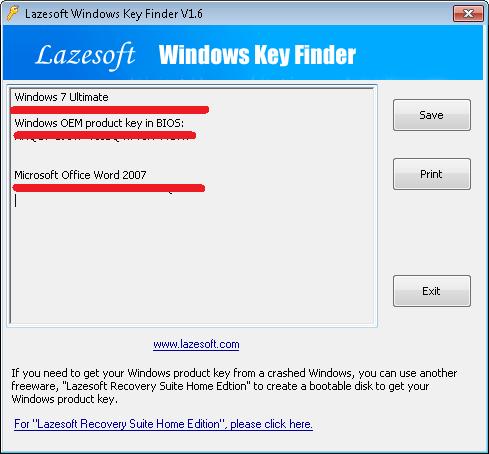
Lazesoft Recovery Suite is easy to use, powerful boot disk design to Recover Data, Recover crashed Windows System, Recover Windows Password, Clone or Backup Disk, etc.

Free Microsoft Office Key Finder
How to find product key for microsoft office 2010
Office 2010 product key finder
Guides
Awards





