Lost office 2010 key
“I bought my laptop a couple of months ago. It came with Microsoft Office 2010 preinstalled; hence I never really had the need to remember product keys and what not. I deleted the email I received from Microsoft within seconds of receiving it. Now I need to reinstall Microsoft Office 2010 within the next few hours for some office purposes but I don’t have the product key. What should I do? How should I find the product key?”
Losing product keys is a very frequent problem faced by many. This usually occurs because we forget the importance of safeguarding our documents and try to live in the moment. However, when need strikes, we find ourselves completely confused.
Finding a lost product key is not as complicated as it sounds. This is because product keys are usually encrypted in the Windows Registry and a good key finder tool can easily locate it. Manually, it cannot be searched, as the keys are not in readable mode. Another way of getting the product keys are by purchasing a new copy of Microsoft Office. But this is a more costly method of getting keys, and unless you’re using an illegal copy of Microsoft Office, it is advisable to use a key finder tool to get your product keys.
The steps mentioned below are to be followed in order to locate Microsoft Office 2010 product or serial keys.
- Search for a key finder tool that can easily locate the product keys.
- Follow the provided instructions in order to get the key finding process started.
- The key finder will automatically search for the lost product key in the Windows Registry.
- Once the search is complete, it will display the product key. Make sure you copy it down accurately and avoid any mistakes or careless errors. This is because even the slightest mistake would cause a hindrance in the Microsoft Office 2010’s installation process.
- Use the product key provided by the key finder tool to install or reinstall Microsoft Office 2010.
This process is easy to follow and will most certainly get you your lost key back. Another question asked by many people is whether key finder tools generate keys or not? The answer is that no they can’t generate or create new keys. Key generators create new keys; however, getting free keys is illegal and shouldn’t be attempted. Also, borrowing keys from friends or relatives to install Microsoft Office also falls under the illegal and unlawful acts category, hence it should be avoided.
Lazesoft Windows Key Finder provides you with the best of services. It offers not only he basic key finding services, but also offers several additional benefits that will help you safeguard the product keys more effectively. And the best part is that it offers it all for no charge at all; you can avail all the services for free. So get going now, and download this amazing freeware to get locate your lost product key.
More information about Lazesoft Windows Key Finder
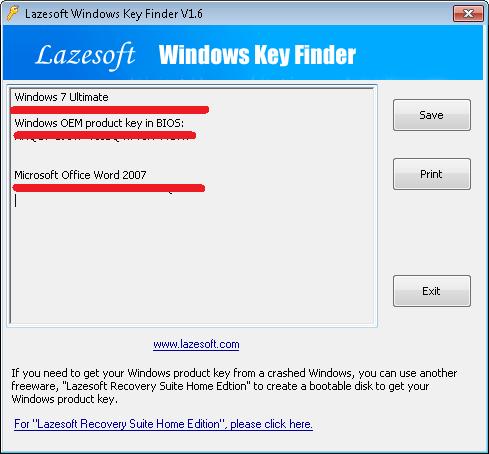
Lazesoft Recovery Suite is easy to use, powerful boot disk design to Recover Data, Recover crashed Windows System, Recover Windows Password, Clone or Backup Disk, etc.

Free Microsoft Office Key Finder
How to find product key for microsoft office 2010
Office 2010 product key finder
Guides
Awards





